Once you have the grayscale values done, it’s time to move on to the colouring. You still want to keep it flexible and loose at this stage, to make it easier for quick decisions-making.
Taking your grayscale from the previous stage, pull your blacks down to about 70% using Levels. Then create a new layer on top and set it to Multiply. When you start painting on this layer with colour it will darken what’s below, so pulling the blacks down in the previous step will counter this. Switch your brush to hard round with no pressure and start colouring. Just work in solid, flat colours for now, it will make them easier to change, since you’ll be able to Magic Wand a block of colour. This might take a bit of getting used to getting the colours right, but just play around and you’ll get the hang of it.

I’m not going to go into colour theory here, that’s a whole other set of blog posts and there’s plenty of them around. Work individually on each character and try not to let one influence the other, and play around with skin tones. Even if a colour isn’t working on one character, you can always try it on another. It also helps to keep some coordination within the colour palette for each character if you can.

Once you’re done with the basic colours, you can move on to the final stage of highlighting. Add another layer on top and switch the layer mode to Lighten. You should be able to colour pick beneath where you want to highlight, pull up the lightness and saturation of your picked colour and start painting. Work over the characters, you’ve already added the highlights at the value stage so this shouldn’t take too long. Try adding in a bit of complimentary light to the rim on one side to imply a secondary light source, just to punch the characters out a little more.
You could leave that as the final state but I’ve gone a little further and added a Normal layer and just painted over some areas to blend them in a little better and tidy it all up. I also added in a Colour layer to tweak some of the colours here and there, like the flames coming from the Sorceress’ hands. Then I added a Colour Dodge layer and lightly painted over some of the highlights to bring out more contrast. I also worked over some of the metal areas on that same layer, like the swords and armour, since the Colour Dodge method is great for adding sheen for these types of material.
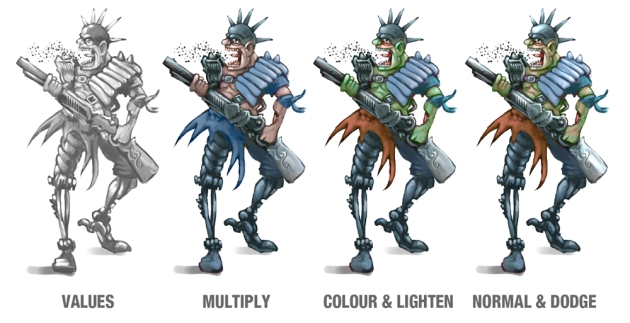
Once you’re all done, hey presto! You should have a decent set of characters for your portfolio!
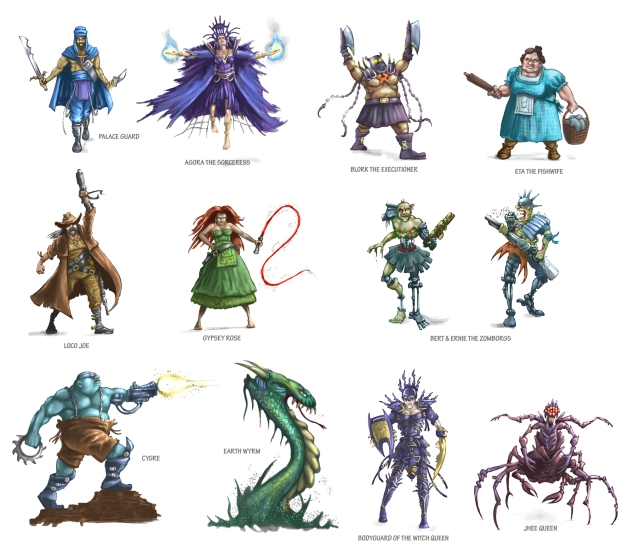
Later on, I’ll take two or three of these designs and work them up to a more polished character design with side and back views.
If you have any questions, or even any tips to add to this just pop them in the comments below.
Part One – Embrace the Shadow
Part Two – Lighting the Shadows
